Exchanges have become a place to make money from the digital currency market, and many people are interested in buying and selling digital currencies. Binance exchange is one of the most famous Harji exchanges that has many users from all over the world. Iranians are also very interested in this exchange, because it has made trading easy and profitable for Iranian users by offering low fees, covering digital currencies and having various tools. In this article, we are going to introduce you to how to register in Binance and its different sections, and learn about the Binance exchange. Binance exchange is currently the largest exchange that has the largest volume of transactions, so we plan to teach Binance exchange in the future.
Labels: Order to build a Forex robot , Build a stock trading robot , Build a trading robot , Merchant robot design , Free Forex Robot , Forex robot programming , Forex Expert Making Training , Build a trading robot with Python , Download Forex Trading Robot , Buy Forex Trader Robot , Automated Forex Robot , Free stock trading robot , Learn how to build a Forex trading robot , Alpari trading robots , Forex robot for Android , MetaTrader robot design , MetaTrader robot programming , Forex robot design , Forex robot programming , automated trading
Binance exchange
Before starting to teach the Binance exchange, it is better to give a background regarding this great exchange and introduce it to you dear ones. Binance exchange was founded in 2017 by a person named Changpeng Zhao. This exchange was able to gain a lot of popularity among investors by providing various services and charging a lower fee than other exchanges. Binance exchange became the best digital currency exchange by providing liquidity pools, margin transactions, futures and allowing the use of leverages and leverages. This exchange is so big and popular that registration in Binance is one of the most popular search terms on Google.
In the next section, we are going to introduce you to how to register in the Binance exchange and then we will teach you how to use the Binance exchange. Note that you should not buy and sell digital currencies without completing the digital currency trading training course.
Register on Binance
- After entering the registration section, you will see two options, Mobile and Email, in this section, click on the Email option. Iranians are not allowed to operate in this exchange, so the best option is to use an email address.
- After entering the Email section, three boxes will be displayed for you, in the first bar you must enter your email address. In the second box, enter your email password and in the next box, if you have an invitation code, enter it.
- After filling in the required fields and ticking to accept the rules, click on the Create An Account option so that your information is registered in the system of this exchange.
- In the next section, you have to prove to the system that you are not a robot by dragging the puzzle in its correct place.
- After completing the previous step, a 6-digit code will be sent to your email address, which you must enter on the new page. After entering the code, the Binance registration process will be completed, but after that you will need to go through two-step authentication to complete the Binance registration.
Two-step authentication on Binance
Users can do two-step authentication or two-step authentication. People can perform two-step authentication by receiving an SMS and entering their phone number; But this method is not recommended for Iranian users. The second method is done through the “Google Authenticator” program. For this, log in to your user account and go to the Dashboard section.
- After entering the dashboard, a new page will be displayed for you to click on “Google verification” on this page.
- On the Google Authenticator activation page, you must go through 4 steps, in the first step, you must install the Google Authenticator program on your mobile phone.
- After installing the program on your phone, click NEXT. Identify the QR Code displayed on the new page through the Google Authenticator app. A code will also be displayed next to it, which you should write down somewhere and keep it safe.
- Next, it will prompt you to write down the backup code somewhere.
- The next and last step is to enter the code sent to your email as well as the code in the Google Authenticator program. After entering these options, click the Submit button to complete your authentication.
Binance exchange training
Binance exchange is currently the largest exchange that contains the most possible digital currency. This exchange has several sections that we will discuss in the following Binance exchange training article. Binance exchange is not the only exchange favored by users, another one of these exchanges is dydx exchange. To get to know this popular exchange, read the dydx exchange training article.
Digital currency purchase section (Market)
The way to trade in Binance is that you log into your user account in this exchange. After entering this exchange, go to the Market section and buy and sell digital currency; Note that this section is only for people who have MasterCard. As in the image below, the market section includes BNB Markets, BTC Markets, ALTMarkets and FIAT Markets.
Trade section
The trade section in Binance is one of the most important sections for converting digital currencies to other digital currencies. This section includes Convert, Classic, Advanced, Margin, P2P and Stock Token, which we will discuss further.
- Convert : As its name suggests, this section is used to convert digital currencies to other digital currencies.
- Classic : The classic section gives you access to view charts of digital currencies when buying and selling. In this section, people buy or sell their desired digital currencies by placing and including their orders.
- Advanced : The advanced mode is suitable for experienced and skilled users and trades, which provides technical analysis of digital currencies to users.
- Margin : Margin transactions are in such a way that users borrow their lack of capital from the exchange.
- P2P : This section is designed for users to interact with each other directly. In this case, users buy their digital currencies from other users through Tether or other digital currencies. Iranian users cannot use this section, because authentication is required.
- Stock Token : This section was created for those interested in buying shares of various companies such as Apple and Microsoft.
A list of the top digital currencies available in this exchange is given for you in the table below.
[ninja_tables id=”7904″]
Derivatives section
Derivatives is another part where users can benefit from other tools of Binance exchange. Binance training will help you learn these parts better and use them in your trading. This section also includes various parts such as Binance Futures Overview, USD-Margin-Futures, Coin-Margin-Futures, Vanilla Options and Battle.
- Binance Futures Overview: The Binance Futures section provides its users with a wide range of useful tools for those interested in futures trading.
- USD-Margin-Futures: This part of futures trades have a fixed price and are settled with USDT and BUSD.
- Coin-Margin-Futures: In this section, contracts determine their price and value based on another digital asset.
- Vanilla Options: Every person is able to manage their account and people can send their assets to Spot account using this section.
- Battle: This section activates the sense of competition between digital currency capitalists and causes them to compete with each other.
NFT sector
The market for electronic assets such as NFTs is very hot these days. Hence, this major exchange has recently added an NFT section to its exchange, which apparently offers lower fees and higher profits to producers and sellers of digital artworks.
Wallet section
The wallet displays all your assets in different markets such as spot, margin, futures, P2p and currency. By entering this section, people can view complete information about their assets as well as their transaction history from the Transaction History section.
Order section
The Order section has been created to view orders, where users can view their transaction records in all types of transactions. In the following, 2 of the important parts of this section are given for you dear ones.
- Buy Crypto History: You can see the cryptocurrencies you have bought so far from this section.
- Loan History: You can also find the amount of money you have borrowed from the exchange in this section.
How to withdraw from Binance exchange (WithDraw)
Withdrawing from the Binance exchange is very easy, just follow the steps below.
- Log in to your account and if you don’t have an account, create an account in this exchange. How to register in the Binance exchange is given for you dear ones at the beginning of the Binance exchange training article.
- Click on the Wallet option and then click on the OverView option.
- On the new page for drawing, click on the WithDraw option so that a page similar to the image below appears for you.
- In the first bar, select the digital currency you want to withdraw. In the box below, enter the address of your wallet or the address of another exchange to which you intend to transfer your assets.
- Finally, choose the network on which you intend to transfer your digital currency. By doing these steps, the withdrawal from the account from the Binance exchange is completed.
Deposit training to Binance exchange (Deposit)
Depositing to Binance exchange can be done in two ways: digital currency deposit and fiat currency deposit. To deposit to your account, do the same as in the previous part of the Binance exchange training article, and this time, instead of selecting Withdraw, click on the Deposit option.
- On the new page, choose one of the deposit methods, i.e. digital currency deposit or fiat currency deposit.
- After choosing to deposit digital currency, on the new page, choose the currency you want to deposit to the exchange.
- In the next step, you should choose the blockchain network you intend to operate on, which we recommend is the TRC-20 network, because it has lower fees than others.
- After selecting the desired network, click on the Get Address option so that the deposit address or wallet address of the Binance exchange will be displayed for you.
- Enter the displayed address where you intend to transfer your assets to this exchange. By performing these methods, the process of depositing to Binance exchange will also end.
caste
Binance exchange is the largest and one of the most popular exchanges among users. Binance exchange training is one of the main points that you should pay attention to before choosing this exchange and starting to work on Binance exchange. Also, digital currency training from zero to one hundred will also help you gain a more complete understanding of digital currencies and identify the best digital currency for investment. In this article, we tried to introduce you to the different parts of the Binance exchange and teach you about the Binance exchange.
- ۰ ۰
- ۰ نظر
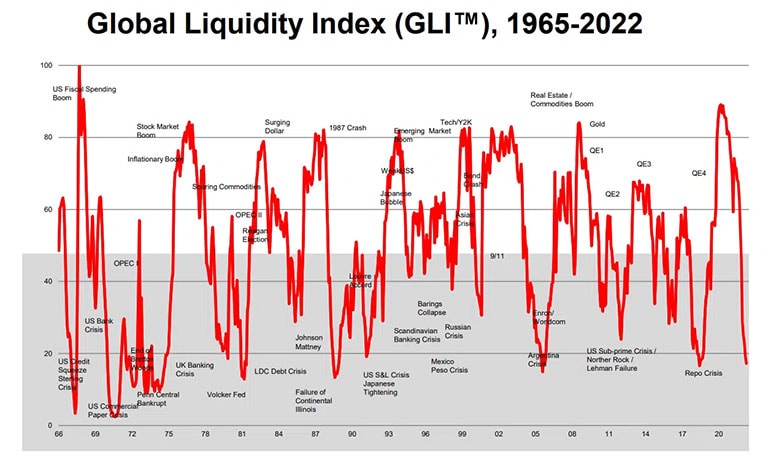 چه زمانی به سقف چرخه بعدی بیت کوین میرسیم؟
چه زمانی به سقف چرخه بعدی بیت کوین میرسیم؟ Tether Claps Back at JPMorgan’s Stablecoin Skepticism
Tether Claps Back at JPMorgan’s Stablecoin Skepticism